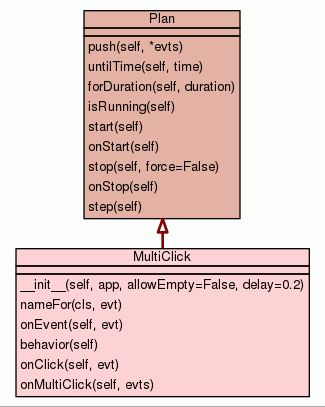
| Trees | Indices | Help |
|---|
|
|
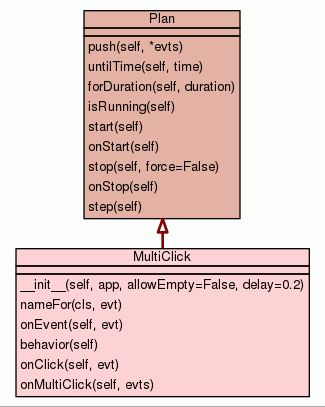
The MultiClick Plan class is an event processing aid for using events that come in <something>UP and <something>DOWN pairs. <something> can currently be KEY, MOUSEBUTTON or JOYBUTTON. Because UP and DOWN events happen for individual keys, it is cumbersome to write interfaces that use key combinations, or use multi-button game controller combinations as commands. MultiClick exists to address this difficultly. MultiClick takes in UP and DOWN events and processes them into two kinds of events: Click and MultiClick. Click events occur when an UP event is received that quickly followed the corresponding DOWN event, indicating a short "click". If the DOWN event is quickly followed by more DOWN events, these are combined until no additional events are received for a while. At that point, a "MultiClick" event is generated. Similarly, UP events are combined if they are received close to each other. If a "Click" occurs while another "MultiClick" is happening, the MultiClick is re-generated after the "Click". Example ------- To illustrate these ideas, assume three buttons 1 2 and 3 and take a '-' to indicate a long delay. The following timeline demonstrates these ideas: DOWN 1 UP 1 --> click 1 DOWN 1 DOWN 2 - --> MultiClick [1,2] UP 1 - --> MultiClick [2] DOWN 3 UP 3 --> Click 3, MultiClick [2] - UP 2 - --> (optional) MultiClick [] Usage ----- For convenience, the default behavior for MultiClick is to call event handler methods of the JoyApp that owns it. This means that for typical use cases the MultiClick Plan can be used as is, without subclassing. MultiClick will call self.app.onClick( self,evt ) for click events, where evt is the UP event that generated the click. MultiClick will call self.app.onMultiClick( self, evts ) for multi-click events, where evts is a dictionary whose values are the DOWN events that combined into this multi-click combination. The MultiClick object is passed to these event handlers to allow events from multiple MultiClick Plans to be distinguished by the event handler. Alternatively, MultiClick can be subclassed. Subclasses may override the .onClick(evt) and .onMultiClick(evts) methods to process the events. NOTE: the MultiClick .onEvent returns False unless the onClick or onMultiClick handlers return boolean True. Thus the .behavior never gets to run -- but a subclass may override the .behavior and use a True return value from the JoyApp to control its execution.
|
|||
|
|||
|
|||
|
|||
|
|||
|
|||
|
Inherited from Inherited from Inherited from |
|||
|
|||
|
|||
|
|||
|
Inherited from |
|||
|
|||
Initialize a MultiClick Plan
INPUTS:
app -- JoyApp -- application running this Plan
allowEmpty -- boolean -- should MultiClick events indicating no keys are
currently pressed (empty set payload) be emitted. Default is False
delay -- float -- delay used for merging multiple events
NOTE:
MultiClick can only combine the events you .push() to it. For example,
a MultiClick that only gets JOYBUTTONDOWN and JOYBUTTONUP from one
joystick will only generate Click and MultiClick events from that
joystick's buttons -- no keyboard, no mouse, no other joysticks.
|
(final) Process incoming UP or DOWN events. Use TIMEREVENT to test whether a key combination has persisted long enough for emitting a MultiClick.
|
(default) Override in subclass if you plan to have onEvent return True
|
(default)
Punts to self.app.OnClick(self,evt)
Override in subclass to process "Click" events -- i.e. events
that represent short (less than self.delay) keypresses / clicks
INPUT:
evt -- pygame event
|
(default)
Punts to self.app.onMultiClick(self,evts)
Override in subclass to process "MultiClick" events -- i.e.
events that represent one or more keys held together for long
(i.e. more than self.delay).
A key can be clicked while other keys are MultiClicked. This
will generate a new multi-click after the short click is over.
When all keys are up, a multi-click can be generated with an
empty evts dictionary. This feature is controlled by
self.allowEmptyEvents, which is set by the allowEmpty
parameter to the contstructor.
INPUT:
evts -- dictionary -- event category --> pygame event
|
| Trees | Indices | Help |
|---|
| Generated by Epydoc 3.0.1 on Thu Jan 4 16:46:17 2018 | http://epydoc.sourceforge.net |